Title: How to control speed of motor using motor VFD (variable Frequency Drive)
Theory:
Now a days most of the industries use AC drives for various application as per requirement,To control the speed of AC drive use of VFD is most common practice now a day.
Lets go through some basics about speed and frequency relation
Speed = 120 x F
P
Theory:
Now a days most of the industries use AC drives for various application as per requirement,To control the speed of AC drive use of VFD is most common practice now a day.
Lets go through some basics about speed and frequency relation
Speed = 120 x F
P
Where, F=frequency
N= Speed of the drive
P = Number of pole
from above relation you can understand Frequency is directly proportional to speed,means if frequency is increase speed is also increase and vice versa.
Using VFD we control the out put frequency & voltage of machine accordingly speed of machine is also vary. lets see the VFD connection and speed control
Procedure:
lets see ABB VfD circuit diagram without using any other external devices (Means locally without remote)
From Circut dig.
1) Connect the Supply terminal to U1,V1,W1 Respectivly if there is single phase supply you can connect U1 as a phase and V1 as a neutral.
2) connect the motorr terminal to U2,V2,W3.
3) We have to start motor locally without external devices that's why we take loop between Point 10 and pint 11 in sim-miller manner from point 9 to point 13 as per circuit diagram other wise no need of looping in remotely control.
Operation / Settings:
Operation / Settings:
1) From above pic yo can see the key's on VFD controller for understanding numbering is given to all.
2) once connections is done as per circuit diagram we have to start motor by pressing Key LOC / Remort (No-5) press START youre motor will star LOC as per default settings which is also shown on display.(LOC means using only VFD keys not any external source).
3) But if you to change settings then Press ENTER you will see two options PAR and REF,
4) If You select option REF then again pressing Enter you will see Frequency SET option then using UP & DOWN you can set frequency means you can adjust the speed.( If your frequency is LOCK at certain value which will not go beyond the value then you to follow the bellow steps)
5) To unlock youre frequency setting you have to select PAR then you see certain numbers on display then by pressing UP key set the value at 00-20 then press ENTER after that you will see 2007 or 2008 then make this all zero using UP & DOWN keys then press ENTER. your frequency SET will UNLOCK after following these steps.
Using above procedure you can control the speed of AC DRIVE in simple way.
For remotely control you can go with USER Manual of respective VFD manufacturer.
For reference only (As per manufacturer)
Ref : ABB user manual for VFD
Thanks
Kiran Patil


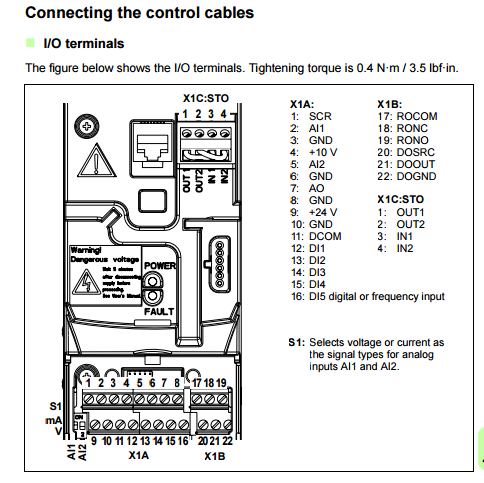

No comments:
Post a Comment